After two decades in e-commerce and multiple successful TikTok Shop campaigns, I’ve tested hundreds of tools. Most are garbage. Some are game-changers.
Here’s my actual tech stack—the tools I personally use and pay for, as well as the AI-powered, lower-cost, and free alternatives I’ve found to run my TikTok Shop business. This is not affiliate fluff, just honest recommendations from someone who’s built real success.
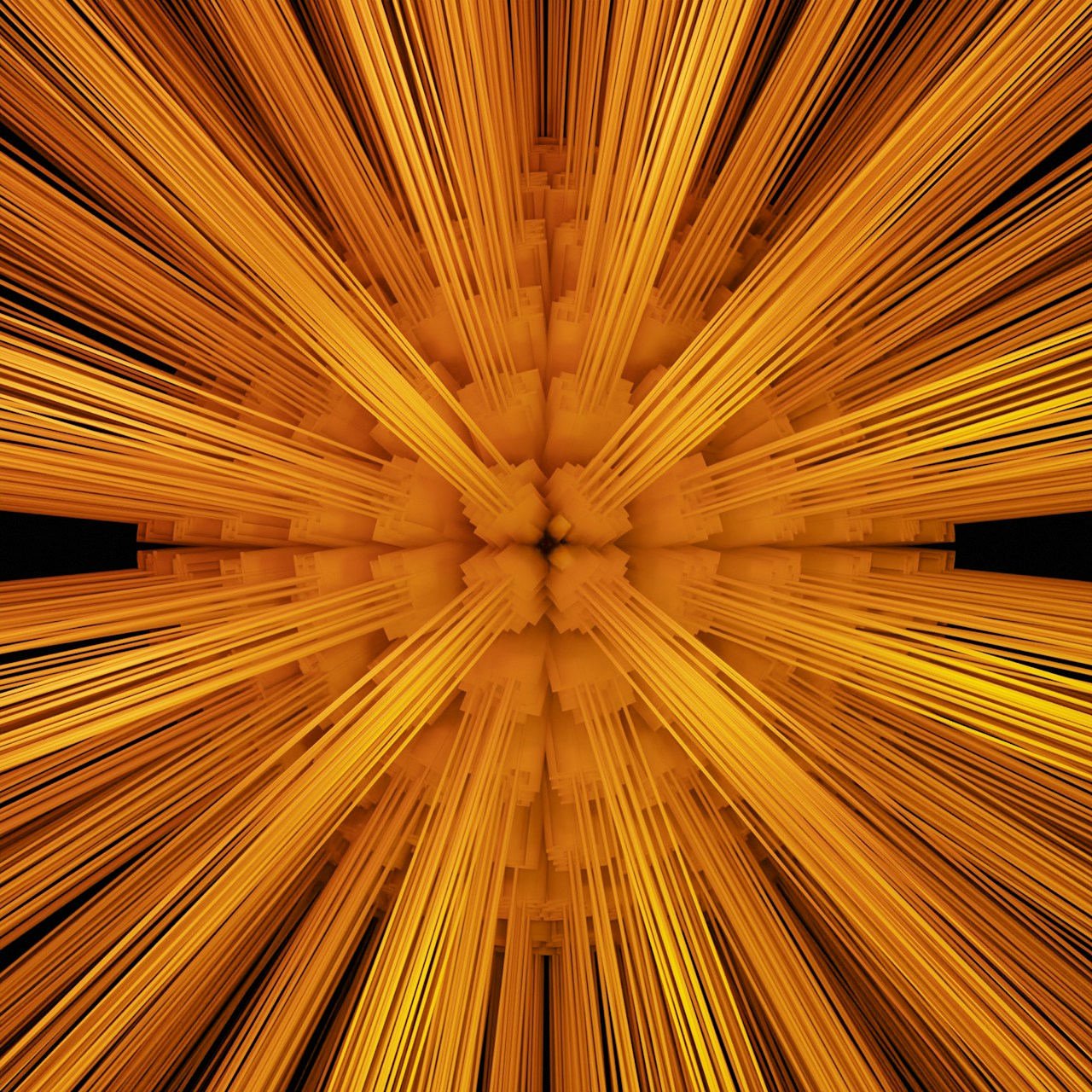
Content Creation Tools
- CapCut Pro ($9.99/month) or CapCut (Free): This is my go-to for video editing. The Pro version unlocks advanced features, but the free version is more than enough to edit videos that can get millions of views. The TikTok integration is seamless, and the templates save hours.
- Canva Pro ($12.99/month) or Canva (Free): I use this for thumbnails, graphics, and quick edits. The Pro version’s brand kit keeps everything consistent, but the free version still provides a massive library of templates and design elements.
- VSCO ($19.99/year) or Fotor (Free): VSCO is great for giving photos that authentic, non-commercial look that performs better on TikTok. A solid free alternative is Fotor, which offers a wide range of filters and photo editing tools.
- AI-Powered Bonus: For creating product descriptions, scripts, or content ideas, I use ChatGPT (Free) or Jasper AI ($59/month). ChatGPT is a great starting point for brainstorming and is completely free to use.
Analytics and Management
- TikTok Creator Fund Dashboard (Free): The native analytics are actually pretty good. I check this daily for performance insights. Don’t overthink it; this is your source of truth for what’s working on the platform.
- Hootsuite ($99/month) or Later (Free): For scheduling content across platforms, Hootsuite is a time-saver. However, if you’re looking for a free alternative, Later offers limited free scheduling options that work well for small businesses.
- Google Analytics 4 (Free): This is essential for tracking traffic from TikTok to your website. Make sure you set up proper UTM codes so you know exactly which videos are driving sales.
Business Operations
- Shopify Plus ($2,000+/month) or Shopify ($29/month): As my e-commerce backbone, Shopify Plus is great for large-scale operations. However, the standard Shopify plan at $29/month is perfect for most businesses just starting out and has a solid TikTok Shop integration.
- ShipStation ($29/month) or Pirate Ship (Free): For order fulfillment, ShipStation works great. But if you’re trying to cut costs, Pirate Ship is a completely free service that helps you find the cheapest shipping rates without any monthly fees.
- QuickBooks Online ($25/month) or Wave (Free): QuickBooks is my preferred accounting software. For a free alternative, Wave is excellent for tracking income and expenses and can handle TikTok Shop revenue reporting.
Research and Strategy
- TikTok Ads Manager (Free): Even if you’re not running ads, the audience insights are valuable for organic content. It’s a goldmine of data on who’s engaging with content in your niche.
- Google Trends (Free): This is a no-brainer. It’s fantastic for identifying seasonal trends and content opportunities.
- Answer The Public ($99/month) or Exploding Topics (Free): Answer The Public is great for finding content ideas your audience is actually searching for. A fantastic free alternative is Exploding Topics, which highlights new and trending topics before they become saturated.
Communication and Support
- Zendesk ($19/month) or Tidio (Free): For handling TikTok Shop inquiries, Zendesk is a robust platform. For a free, AI-powered alternative, Tidio offers a free plan with a live chat bot that can automate simple customer service responses.
- Loom ($8/month) or OBS Studio (Free): I use Loom for creating quick video responses to customer questions. If you’re looking for a completely free option, OBS Studio is a powerful open-source tool for screen recording.
What I DON’T Recommend
- Expensive “TikTok Growth” Tools: Most are scams. They promise quick growth but usually rely on fake engagement or bots. Organic growth beats fake engagement every time.
- Complex Analytics Dashboards: Keep it simple. TikTok’s native analytics and Google Analytics tell you what you need to know. Don’t get lost in data you don’t need.
- Auto-Posting Services: TikTok rewards real-time engagement. Schedule wisely, but be present and active on the platform.
My total monthly investment for these tools is around $250. Yes, tools cost money, but these investments have generated hundreds of thousands in revenue. The key is choosing tools that actually solve problems, not ones that promise a magic solution.
-

TikTok Shop Trends for 2025: What Early Adopters Need to Know
-

The Hidden Costs of TikTok Shop: Budget Planning for Real Profits
-

Beyond TikTok Shop: Alternative Marketplaces That Actually Convert (Flip, Facebook Shop & More)
-

The $50K TikTok Shop Campaign: Behind the Scenes of Real Success
-

TikTok Shop vs. Traditional E-commerce: What 20 Years in Business Taught Me
-

Red Flags: How to Spot TikTok Shop Agency Scams Before You Get Burned
-

From 0 to Viral: My First Million Views on TikTok Shop
-

The Real TikTok Shop Algorithm: What 50M+ Views Taught Me
-

How to Detect E-commerce Scams: A Brand Owner’s Guide to Avoiding High-Pressure Sales Tactics



No responses yet